|
We offer this information as a guide for our users to update their information on their
browsers. Some users have been receiving error messages stating "Expired Root"
or "Certificate Expired." We assure you our Certificate has not expired and want
to assist you in updating your browser. This information will also correct problems you
have had with other sites with Thawte Certificates.
Apparently the Thawte Certificate Authority who issued our Secure Certificate has an
expired certificate on older browsers and the newer version of I.E. 4.0 for MAC.
Those browsers known to be affected:
- Netscape 3.0
- Internet Explorer 4.0 for MAC
All other browsers should be compatible. Some AOL users have experienced problems and
should either contact AOL for more information on updating the "Thawte Server
CA" or follow the links below. No direct information is available for the AOL browser
but you may be able to obtain enough information to check your security certificate
information.
FYI: The old certificate information on your browser has an expiration date of July 27,
1998. The new certificate information will not expire until 2020.
Click here to verify if your
browser is compatible with the current Thawte Certificate. Use your
"back" button to return to Java Joes website.
Click here for information
on updating your browser.
Other options include installing a new browser if your version Netscape or Internet
Explorer is not 4.0 or higher.
Internet Explorer :
http://www.microsoft.com/windows/Ie/default.htm
Netscape : http://home.netscape.com/comprod/mirror/index.html
If you are still experiencing problems or would like additional assistance please
contact: [email protected]
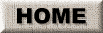
| 
